Food Basket
Share Your Food! Claim Free Food!
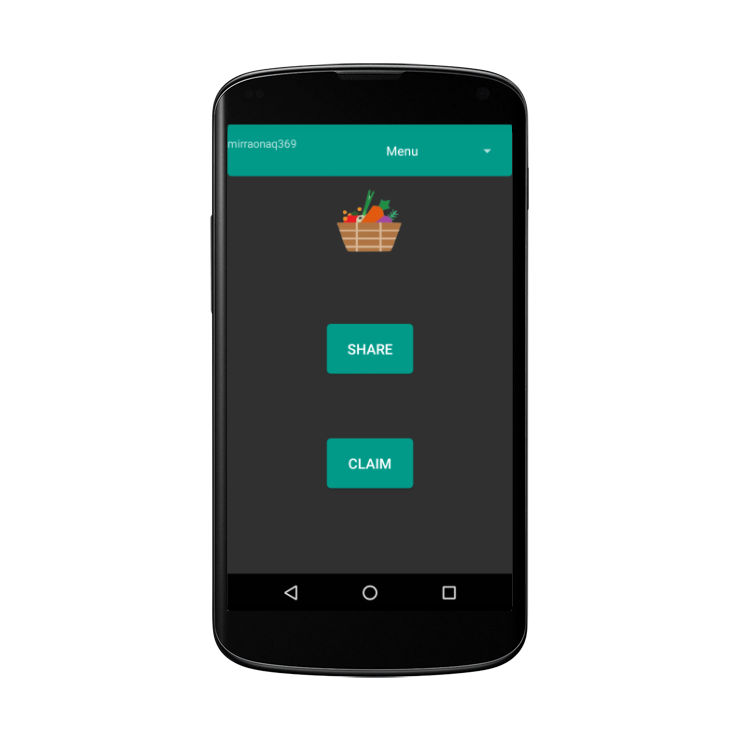
Currently Supports Android API 21, 22, 23 (6.0), and 27 (8.1.0)
Download Android-APK
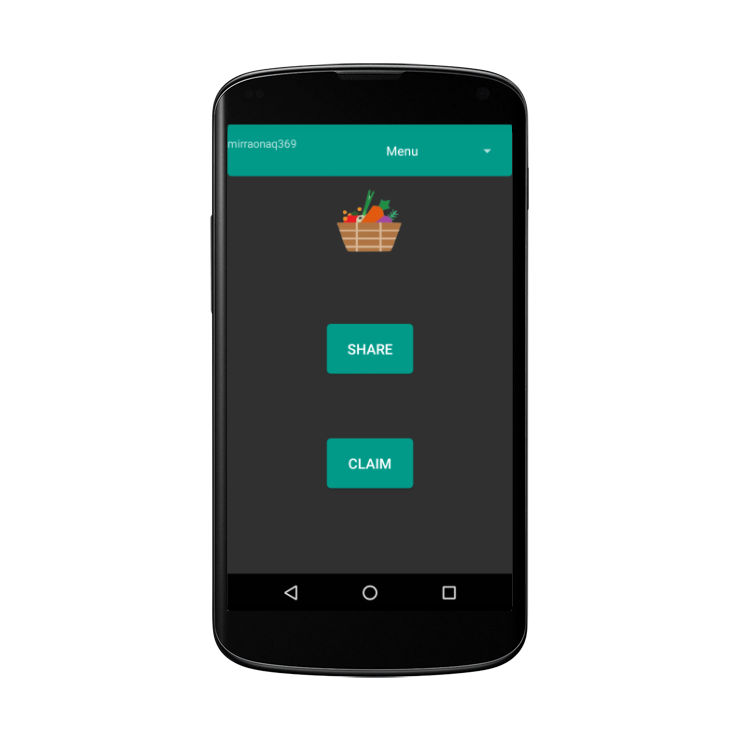
Food Basket is for free food and items.
Suppose you are at an event and at the end there are pizza slices left. Instead of it going to waste, you can share the food with the community or people near you. Food Basket allows you to snap a picture of the food, then give a description, such as building, room number, and quantity. Date and time will automatically be implemented when a user shares their food or item. Users nearby will have the chance to claim it. This same process also works with unwanted items such as furniture, books, and more.
We want the best for our users so please keep these in mind...
Want to join us? Check out our developer documentation!

Interested in our progress? Check out our videos!

Step 1:
Precaution
Before you can install the APK on your phone you will need to make sure that third-party apps are allowed on your device. Go to Menu > Settings > Security > and check Unknown Sources to allow your phone to install apps from sources other than the Google Play Store.
Step 2:
Download the APK here:
DownloadNote: Food Basket is currently available in Andorid devices with API 21, 22, 23 (6.0), and 27 (8.1.0)
Once you've downloaded the APK file on your computer, connect your device to your computer.
At this point, you may be asked if you want to charge your phone or connect it as a 'media device.' Choose Media device.
Step 3:
Installation
Find your phone's folder on your computer. It will be in 'My Computer' or 'Computer' on Windows (PC).
Then, copy the APK file into a folder of your choice in your Android smartphone.
You will now be able to search for the file location in the My files folder of your device. Find the APK file, tap it, then hit Install.
Step 4:
Feedback
Congratulations, you've installed Food Basket!
We love to hear from our users, please leave your feedback.
You can also install Food Basket APK from the browser on your Android smartphone or tablet.
Open your browser, navigate to this page, tap the download button above. You should then be able to see it downloading on the top bar of your device. Once it's downloaded, open Downloads , tap on the APK file, and tap Yes when prompted. The app will begin installing on your device.
Navigate to our GitHub Issues
Create a new issue, title the issue as a bug.
1. Provide which Android version you used and a brief description of the bug
2. How to reproduce the bug
3.
If you used Android Studio:
What error message did you receive
4. Submit